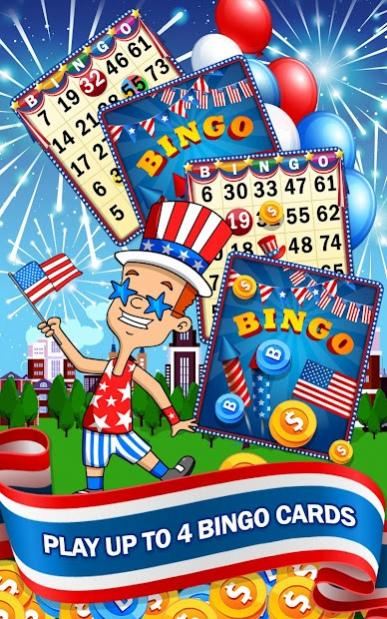Independence Day Bingo 10.16.600
Free Version
Publisher Description
Declare Bingo in the most revolutionary mobile bingo hall! Save this amazing season in your heart and play this free game of bingo it anytime you want with the most incredible features in the market. Play offline in those moments while coming back home, play online and experience the real bingo live excitement; stress free guarantee, as the connection won’t get lost in the middle of a game.
Listen to all our funny sound effects, listen the pop of the balls falling. Use special 4th of July - American Bingo markers & change the theme of your cards every time you want! Use power ups to increase your earnings, and increase your chances of winning by playing up to 4 cards! Have a favorite card with specific number sets? Save it and customize your own lucky card, bet, and play it as many times you want! Choose the amount of cards to daub and place custom bets for each card. Enjoy our HD graphics, plus all of the wonderful content to discover!
*** Features of the Game***
- No deposit required, all content is free
- Online Leaderboards
- Several Rooms and a Lobby to Chat
- Low battery & Memory Consumption
- Offline Mode!
Play with no restrictions, no limits and with tons of rewards and bonuses! Be part of our community & play in special events! Start playing NOW 4th of July - American Bingo on Google Play Store!!!
About Independence Day Bingo
Independence Day Bingo is a free app for Android published in the Casino & Gambling list of apps, part of Games & Entertainment.
The company that develops Independence Day Bingo is Dynamic Games Ltd.. The latest version released by its developer is 10.16.600.
To install Independence Day Bingo on your Android device, just click the green Continue To App button above to start the installation process. The app is listed on our website since 2022-04-18 and was downloaded 1 times. We have already checked if the download link is safe, however for your own protection we recommend that you scan the downloaded app with your antivirus. Your antivirus may detect the Independence Day Bingo as malware as malware if the download link to com.dynamicgames.fourjuly is broken.
How to install Independence Day Bingo on your Android device:
- Click on the Continue To App button on our website. This will redirect you to Google Play.
- Once the Independence Day Bingo is shown in the Google Play listing of your Android device, you can start its download and installation. Tap on the Install button located below the search bar and to the right of the app icon.
- A pop-up window with the permissions required by Independence Day Bingo will be shown. Click on Accept to continue the process.
- Independence Day Bingo will be downloaded onto your device, displaying a progress. Once the download completes, the installation will start and you'll get a notification after the installation is finished.